Instructions to follow:
Step-1 Log in to your CRM Dashboard ---> Click on "My Account" (dropdown menu) and then click on "Subscription".
Step-2 Click on "Customize" (Application will show this option in subscribed package).
See the screenshot below:
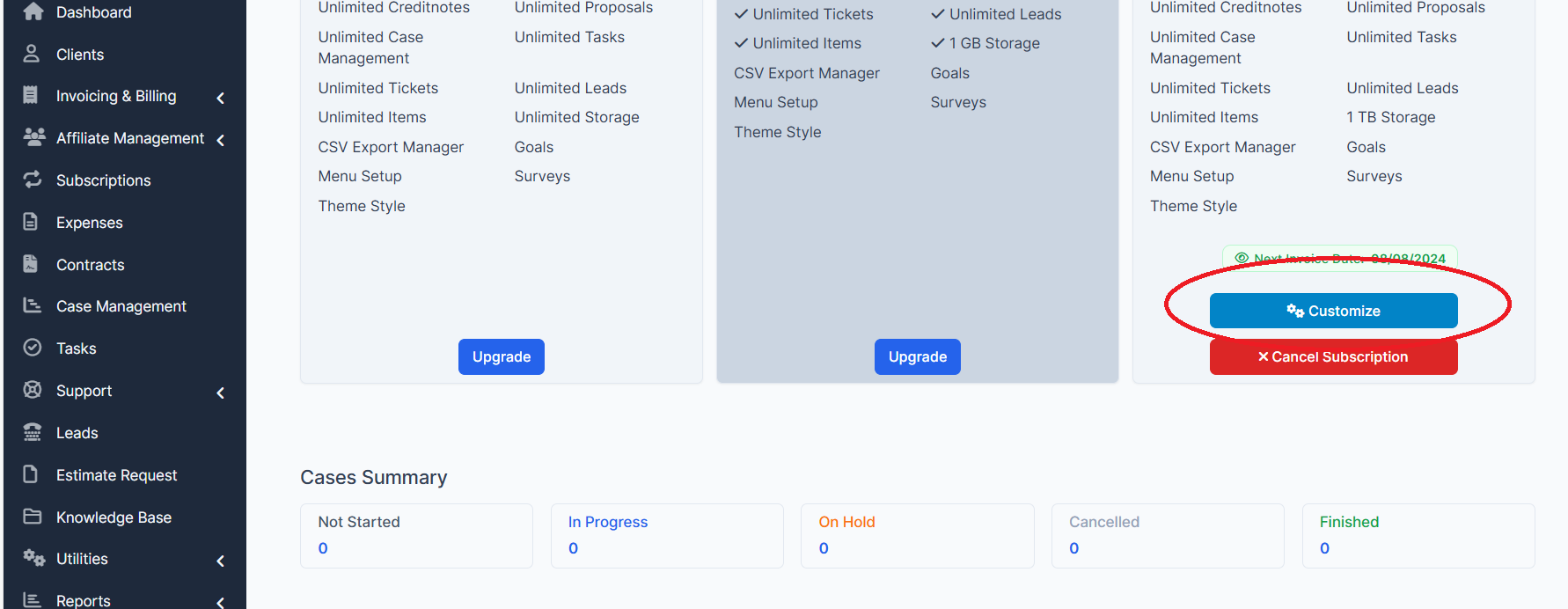
Then Select Module (as per screenshot below)
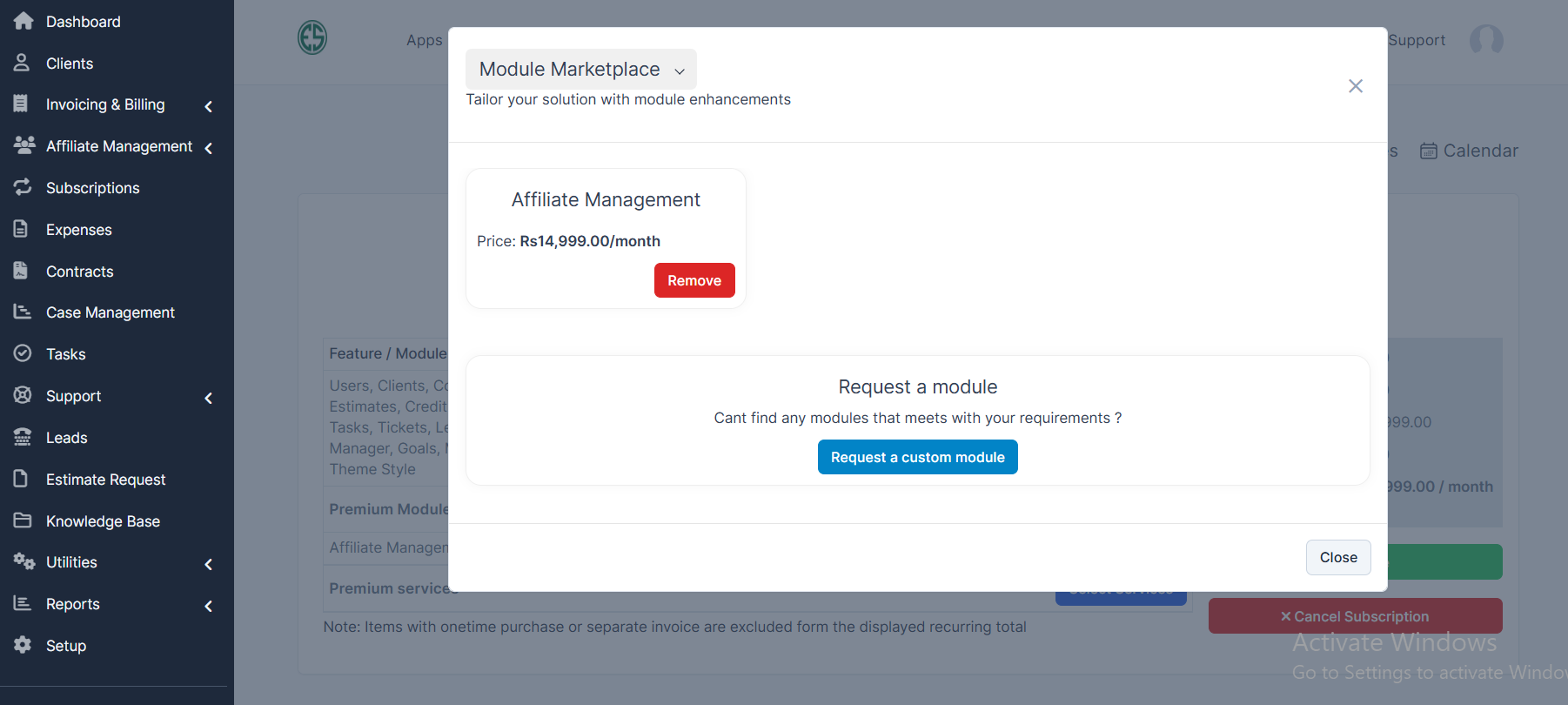
System will generate an invoice through AI Automation, once you pay the invoice, module shall be installed and activated automatically in your CRM's dashboard.